Free
LaunchPro
Simple yet handy application launcher
If you use multiple screens, there are certain applications you start and use every time you turn on your computer. You open up Gmail to check your email and then you move that window to one corner of the screen, then you open up Skype and move that to the other side of the screen. Then comes Word and the list goes on. This can become tedious, repetitive and time consuming. Now there is a solution and it´s called Launcher Dock. The purpose for creating this simple but clever software was to:
- save time when starting your computer
- customize where your programs are displayed and on which screen
- simplify the way you manage different applications on the screens
- automatically open your favourites websites
- Customise application launching options for every application after the computer is turned on. For example, if you always open up a particular document in notepad, then add the file location in the Paramaters field
- Capable of opening multiple applications at the same time
- User defined positions of where the screens will be located on one or more screens. This means your programs will automatically open up at the same location on the screen at startup because Launcher Dock remembers this
The software automatically works out the co-ordinates of where the window is located and on which screen. It also allows the software to add paramaters when launching the application.
This software is designed for programmers, Digital Signage, Video wall users or any users who uses multiple screens or run multiple applications.
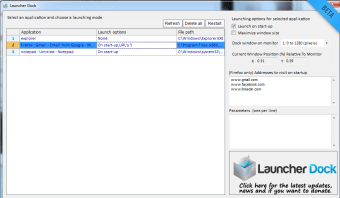
Free
1
Windows
Windows 98
English
5.1K
9.05 MB
Have you tried Launcher Dock? Be the first to leave your opinion!
Animated Mac-style dock for Windows
Circular menu to quickly access your favorite apps
Add Gmail functionality to XWindows Dock
Open apps and folders the easy way
A faster way to launch programs and open files
Say goodbye to the Start menu
Customizable toolbar for frequently-used apps and folders
Simple yet handy application launcher
Install the latest driver for HP deskjet f4180
Install the latest driver for HP deskjet f4583 all in one printer
Install the latest driver for HP laserjet p3005
Install the latest driver for HP compaq dc5850 sff
Convert RAR files to ZIP format
Install the latest driver for HP laserjet 3300
Install the latest driver for HP laserjet 2430tn
Install the latest driver for HP laserjet 2200
Install the latest driver for HP 6200
Take full control over files Windows runs at start-up
Recovers files from hard drives and other media
Install the latest driver for HP psc 2410 photosmart all in one





